Facebook recently changed its News Feed, with some strange consequences. The first is that Facebook selects 250 of your friends for you to follow on your feeds—which means you must manually tell it to select all your friends by raising the limit (there is information here on how to fix that). But more important for many users is that many Fan Pages no longer appear in the feeds by default: some users have to manually switch this on.
While I’ve used Lucire as the example here, this would apply to any Fan Page you want to see in your Facebook feed.
1. Make sure you’re looking at the News Feed.

Above is my News Feed, though for privacy reasons I have hidden my friends’ status updates.
2. Scroll down to the bottom of this page, and look for ‘Edit Options’. Click on it.
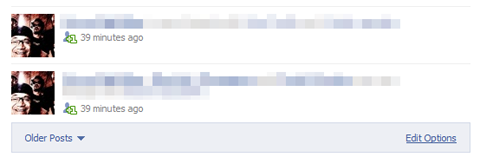
A box should appear, looking like this:
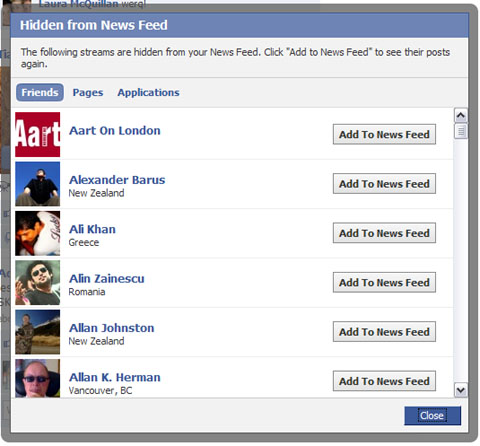
3. Click on ‘Pages’ in the box.
You should now see your Fan Pages listed. Scroll down to Lucire.
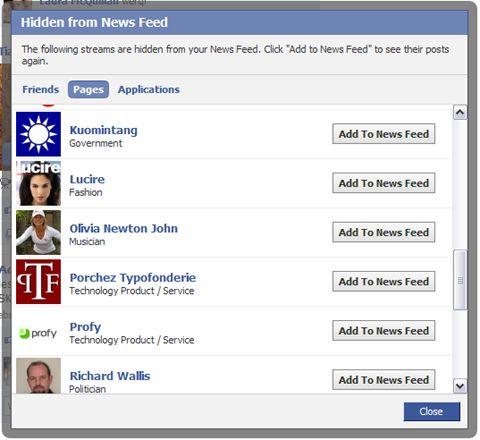
Click ‘Add to News Feed’.
And that’s it: you should now see Lucire as either part of your News Feed or Live Feed:

We might send word of this to our fans—which would make it the first time since we have used Groups and Fan Pages on Facebook (in close to two years) to send our readers any direct messages. We hope you’ll forgive this very rare intrusion.

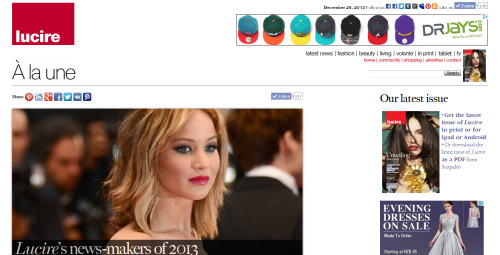
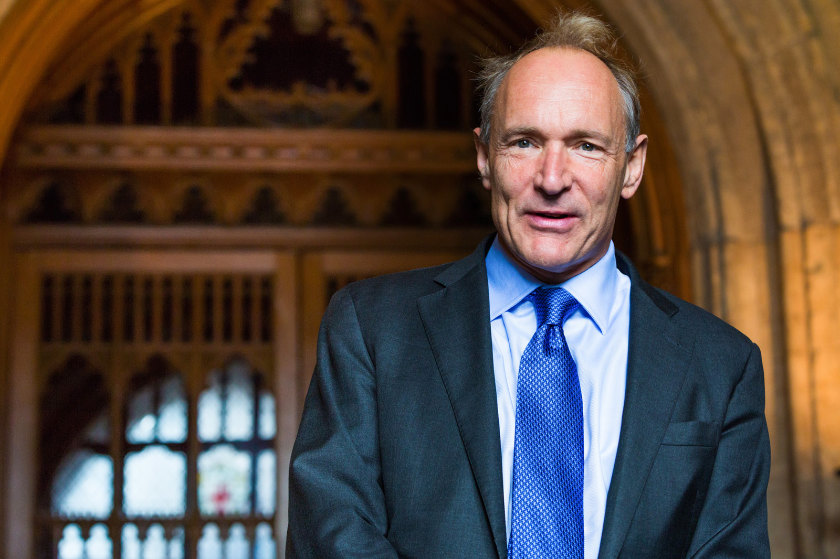

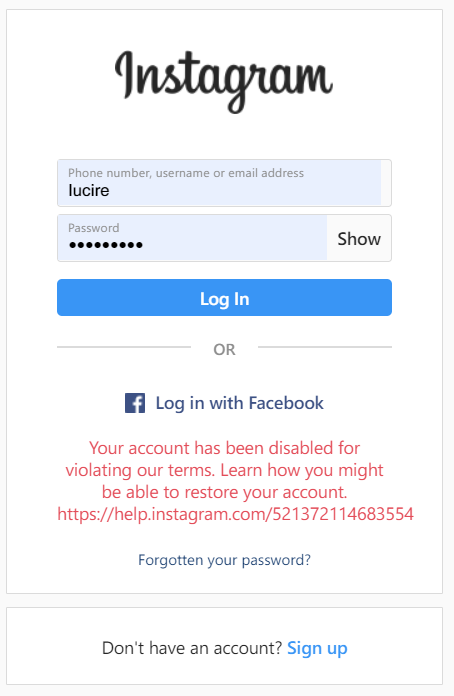
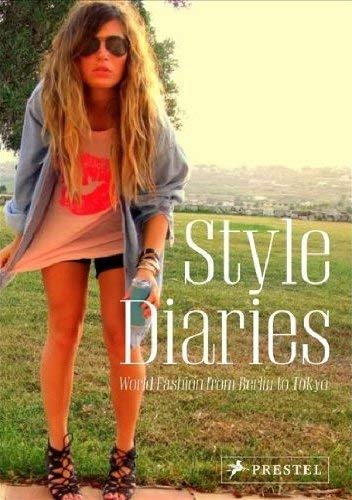

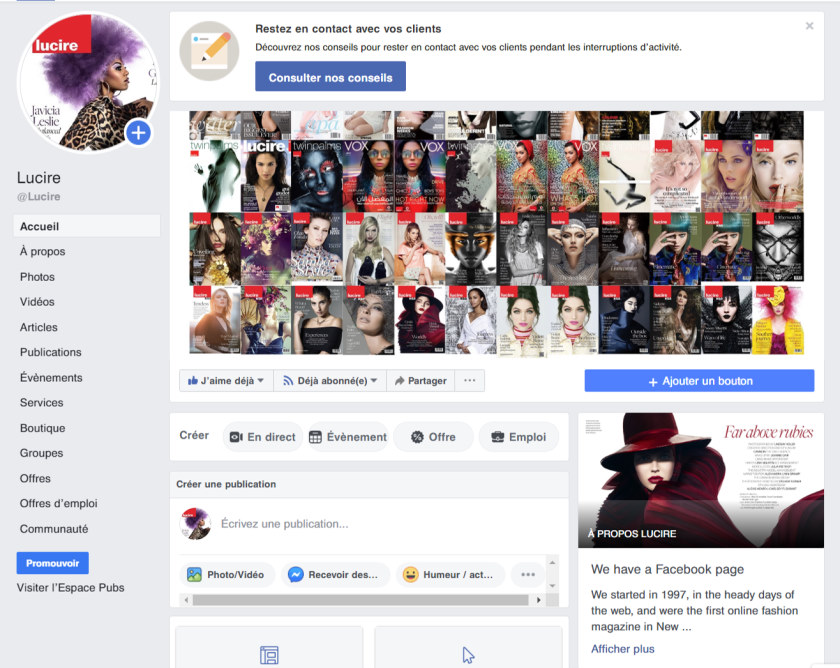
Hullo and thank you for your informative post.
Just one niggle – I have looked across my Facebook pages and cannot locate “edit options”. I have Older Posts on the left yet the right is blank where your screegrab shows edit options.
Is this due to my home PC running Linux Ubuntu?
There have been a few complaints from friends already this weekend and NOW I see why.
all my best
gwendolin
Hi Gwendolin: Facebook can be rather annoying when it makes these surprise changes, can’t it?
It is possible that Ubuntu means that the ‘Edit Options’ link isn’t there but I suspect your browser might be more the cause. I took the above screen shots from my Firefox 3.0.14.
Also, see if you have static.ak.fbcdn.net as a blocked website. This sometimes leads to certain text and backgrounds not showing up in Facebook.
I have to confess I am not an expert, but wrote about what I did to fix the problem that emerged. Hopefully this can help.
Jack, You did good to blur your friends actual update status in the guide samples for privacy, but you forgot to do the same for your own fan pages in the example… “Olivia Newton John”??? LOL
Hey Jeb: I left it unblurred intentionally—I really don’t mind people knowing I like Ms Newton-John’s singing. And I’m sure the Facebook friends who are shown won’t mind that they are not on my News Feed, which I usually reserve for people I know from the offline world.
And what do you do if the “Hidden from News Feed” window does not have “pages” as an option? I only have friends and applications?