
Sarah Bickerton knows her tech, and when she replaced her 2010 MacBook Air with a 2015 MacBook, she found it suited her needs—but not without a few reservations
photographed by the author, with some images supplied by Apple


Top: The three colours of the 2015 Apple MacBook. Centre and above: Thin and light—Apple adopts a minimalist theme once again.
Sarah Bickerton is a writer for Lucire.
At the end of May 2015, my trusty steed of a number of years, my wee 2010 MacBook Air 11″ got retired. In her place arrived a brand-new shiny 2015 MacBook with the highest speed processor available at the time.
Over nine months later, as I am about to start my Ph.D., where my MacBook will become my workhorse, I notice people are still getting their hackles up regarding this device.
And let’s face it, in a year where Apple released a stupid amount of new products, the new MacBook was one of the most controversial of 2015.
It’s not that surprising that it would stir up such comment, as it was the latest in Apple’s history of removing legacy connections, media, ports, etc. before they had completely died off, and by virtue of such, pissing a lot of people off.
Apple has done this repeatedly with floppy drives, optical drives, the shift to USB, not to mention its constant updating of power connections. Apple would produce a device that would push the boundaries of thought of what was needed of a computer of that generation.
And Apple really hit the trifecta with the new MacBook: a completely redesigned keyboard, the first mobile processor used in a laptop by Apple, and a single USB-C port that combined both power and peripheral connections.
When I first started thinking about a replacement for my ageing MacBook Air in 2014, I had heard and read rumours of a possible Retina MacBook Air in the works. This fitted precisely with my needs: something light and small that could easily fit in my bag without turning it into a millstone, with a Retina screen (shifting from the Retina Iphone screen to the non-Retina MacBook Air screen was a constant trial).
When the rumoured keynote for its release arrived, I waited with bated breath, but little was I to know what would arrive.
Nine months later, what are my thoughts?
It does exactly what I wanted of it. It’s light, and lives in my satchel or tote-bag nearly all the time without appreciably taking up much room. As a woman, this is brilliant for me, as I nearly always have my bag with me. It can fit in most purses easily, and removes the need for a required laptop bag. My work style involves working in cafés and public spaces, so the ability to have the laptop with me nearly everywhere was crucial. The screen is also incredible, and as a bonus the speakers are probably the best in the entire MacBook range. You’re simply not going to get a better Mac for portability and screen quality.
Now—cue dramatic music—to the compromises.
continued below

First, the keyboard takes some getting used to. In order to get the MacBook as thin as they have, Apple have redesigned the mechanism behind the keys from the traditional scissor approach (which is present in all other Mac keyboards) to what they call a ‘butterfly’ mechanism. Aside from taking up less room, this allows you to hit a key wherever you want on the key and it will register the tap (something that scissor mechanisms don’t always do). However, because of the emphasis on thinness, this is most probably the keyboard with the least travel of all Apple keyboards (with the natural exception of the on-screen keyboards of IOS devices).
For someone like me, as a self-taught touch-typist, this keyboard took me a little while to get used to. But I did, and now quite like it. However, if you’re not, or like keyboards with a lot of travel, then this might not be the keyboard for you. I’d really recommend going into a store and try out one for a bit. See how the typing is for you, as it really could be a deal-breaker for some.
Next, the processor. This is another area where Apple is trialling something new, as it’s the first time they have put in a mobile processor (the Intel Core-M) into a MacBook. It has more in common with the processors in smartphones and tablets than laptops. The advantages are size (tiny) and heat (they do not require the large heat-sink that Apple is often juggling in other machines).
This has allowed Apple to have a case that is virtually all battery. In fact, even the battery is new, with a layered system that allows them to use the space in the curves of the unibody case, something traditionally square batteries could not. Apple needed to have all the battery they could as the Retina screen has power requirements way above the old MacBook Air; they claim a rated eight to nine hours of battery life. As a tip, I recommend turning the brightness down a chunk, as this saves you a lot of power.
However, the use of the Core-M processor means that the processor speeds are 1·1 GHz to 1·3 GHz. This seems ridiculously low, and if you’re looking for heavy graphics processing (such as 4K video) or regular heavy code compiling or gaming, this is probably not the machine for you. But for everything else, this wee machine just keeps on ticking, and I’ve virtually never had problems. The only time I had some issue was in AirPlaying a fairly uncompressed 1080-pixel video to my third-gen Apple TV. There were some definite stuttering and lagging initially, though this did clear itself up after a while.
Nonetheless, while I say if you’re doing 4K video editing you might want to look at the MacBook Pros, I wouldn’t say that you can’t do it. Apple has optimized the way in which graphics processing operates, so that if you use the likes of Final Cut Pro for your editing, it actually isn’t that bad. You can find examples of how well it works on YouTube, with results far exceeding the expectations of a 1 GHz processor. This just shows how focusing on simple processor speed is misleading, as what matters even more is how a processor is optimized—namely how it’s designed to handle particular tasks (which are always a design consideration for any computer). Apple, in recognizing this, have really put effort into their optimization.
continued below

My one area where I have had some small hiccups is with the single port: the USB-C connection. USB-C as a standard is in its infancy, and while this certainly shouldn’t be a reason for Apple not to adopt it (USB itself was very new when Apple embraced it as a standard for peripherals initially), it will pose some challenges in that there simply aren’t a lot of USB-C devices out there. I have two adapters that I carry around, and a portable USB hub if I need to plug multiple devices.
I do wish Apple had put even one more port on this. I don’t transfer files between multiple external devices that frequently, but on the occasions I do need to, without a USB hub, it’s a pain.
I don’t want my bag to be an SUV for tech. I want to have the basics in there, without cluttering out all the things for day-to-day life. The MacBook itself is terrific for this, but to add a bunch of peripherals seems like defeating the purpose. So, I’d suggest to Apple, in the next iteration of this machine, a second USB-C port would be so appreciated … hell, maybe replace the headphone jack? People can go Bluetooth or USB if they need headphones.
Finally, Force Touch and the touchpad: for those not familiar with Force Touch (leaving the dodginess of the name aside), think of it as the Mac equivalent of the 3D Touch on the new Iphones, a pressure-sensitive touch surface, and it’s built into the operating system, so any app can use it. The MacBook was the first of the line to have this put into the touchpad. In fact, the whole touchpad on the MacBook is redesigned (it has now begun to be integrated into the other MacBooks), where the unit no longer is a physical click-pad.
Previously the click aspect of the touchpad was mechanical: you actually pushed the whole mechanism down and it would click. This had a down side, in that it meant (a) you needed to have the space for the device to move in, and (b) it would only register this physical click at the bottom of the touchpad. Unless you had ‘touch-to-click’ activated you couldn’t click at the top of the touchpad.
The MacBook touchpad now does not move. At all. Instead, it tricks you into thinking it does via haptic feedback. It vibrates to mimic the feeling of a click, but it simply does not move. Trust me, this will weird you out because you will swear it does depress and click. But try turning the MacBook off, and you’ll see it doesn’t.
However, I have to say I do not use the new Force Touch. I’ve even turned it off in the touchpad settings. Not many software developers have integrated into their software (in fact, in a shorter amount of time, more developers have written functionality for 3D-Touch in IOS than have developers for Force-Touch in OSX). The major problem I can see is that there just doesn’t seem to be a use-case for it, and having it turned on had me accidentally using it when I was doing simple things such as drag-and-drop.
continued below
 Above: Sarah Bickerton’s MacBook in one of its many regular environments: a café.
Above: Sarah Bickerton’s MacBook in one of its many regular environments: a café.
Aside from a few things like controlling the speed of fast-forward in a video (which feels more like a novelty), it is a solution looking for a problem. Nearly anything it does can simply be handled by the long-established right-click. Adding to the problem is that there doesn’t appear to be direction from Apple as to the parameters of what it should do (as opposed to, say, the pinch-to-zoom gesture). One is left wondering if Apple even knows.
This all said, I love this machine. I love it for all the reasons I got it. Moreover, this is the future of computing: you’ll see many of the features previewed in this machine make their way into the other MacBooks (although, notably, the new keyboard mechanism did not make its way into the new external Apple Magic Keyboard, as some expected).
Just as our smart devices have exploded in part due to their ability to be with us at all times, computers are going to have to go the same route if they are to survive in a recognizable form. Love it or hate it, the MacBook heralds this.
I’d recommend the 2015 MacBook to anyone that values portability and screen quality. If you need power, are a gamer, or are a regular user of multiple numbers of ports, this probably isn’t your machine, and luckily Apple has a number of other laptops and desktops for you.
But if you are on the go a lot and love good design, this could be your machine.
Oh, and it comes in gold, traditional silver, and Space Grey. What more do you need?
Though, Apple, if I might ask in the next iteration, in addition to a second port, a slot for a SIM card? Just a thought for a machine that is the ultimate in portability. •
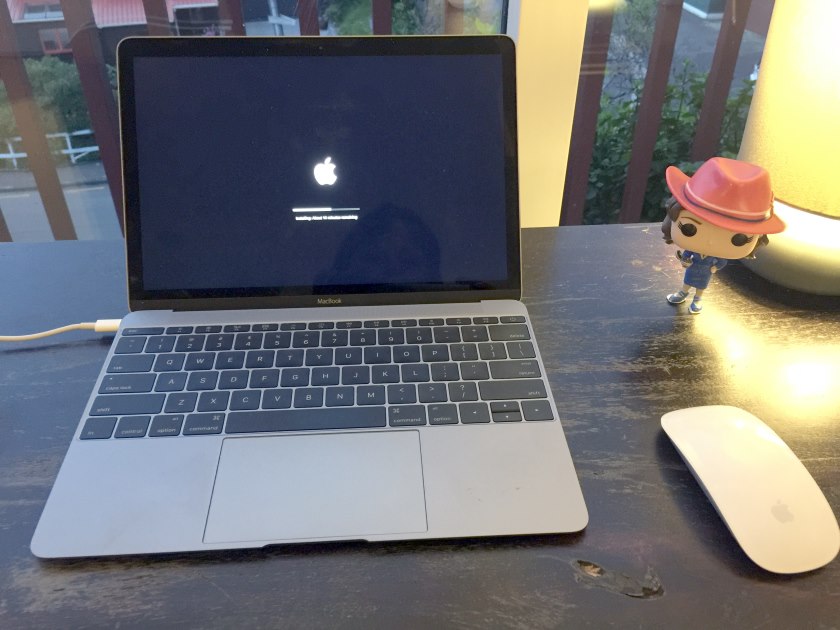 Above: Classy, minimalist, and understated: nearly the perfect laptop.
Above: Classy, minimalist, and understated: nearly the perfect laptop.
Related articles hand-picked by our editors

Get your print or tablet copy of Lucire
Download and enjoy your tablet copy of Lucire, compatible with both IOS and Android, buy a PDF, or order a limited-edition print magazine

TAG Heuer launches Connected Watch with Intel and Google, based on classic Carrera design
The TAG Heuer Connected Watch with Intel Inside blends Android Wear technology with the quality and pedigree of the Swiss brand

Sponsored video: don’t follow the rules—Microsoft Surface launches business promotion
Microsoft is keen to get businesses into its Surface tablet series, and over the last few years has even redesigned its flagship Windows operating system around touch-screen technology
Advertisement
Copyright ©1997–2022 by JY&A Media, part of Jack Yan & Associates. All rights reserved. JY&A terms and conditions and privacy policy apply to viewing this site. All prices in US dollars except where indicated. Contact us here.